- Simplifying AI
- Posts
- 🌐 Google’s AI can now browse the web
🌐 Google’s AI can now browse the web
Plus: How to chat with your files and create visual workflows for any project

Good morning, AI enthusiast. Google just gave its Gemini model real-world superpowers, it can now use the web like you do.
In today’s AI newsletter:
Google unveils Gemini 2.5 for real web interaction
Anthropic and IBM team up for enterprise AI
Duke introduces TuNa-AI for smarter drug delivery
How to chat with your files, links, and videos with AI
4 new AI tools & more

AI NEWS
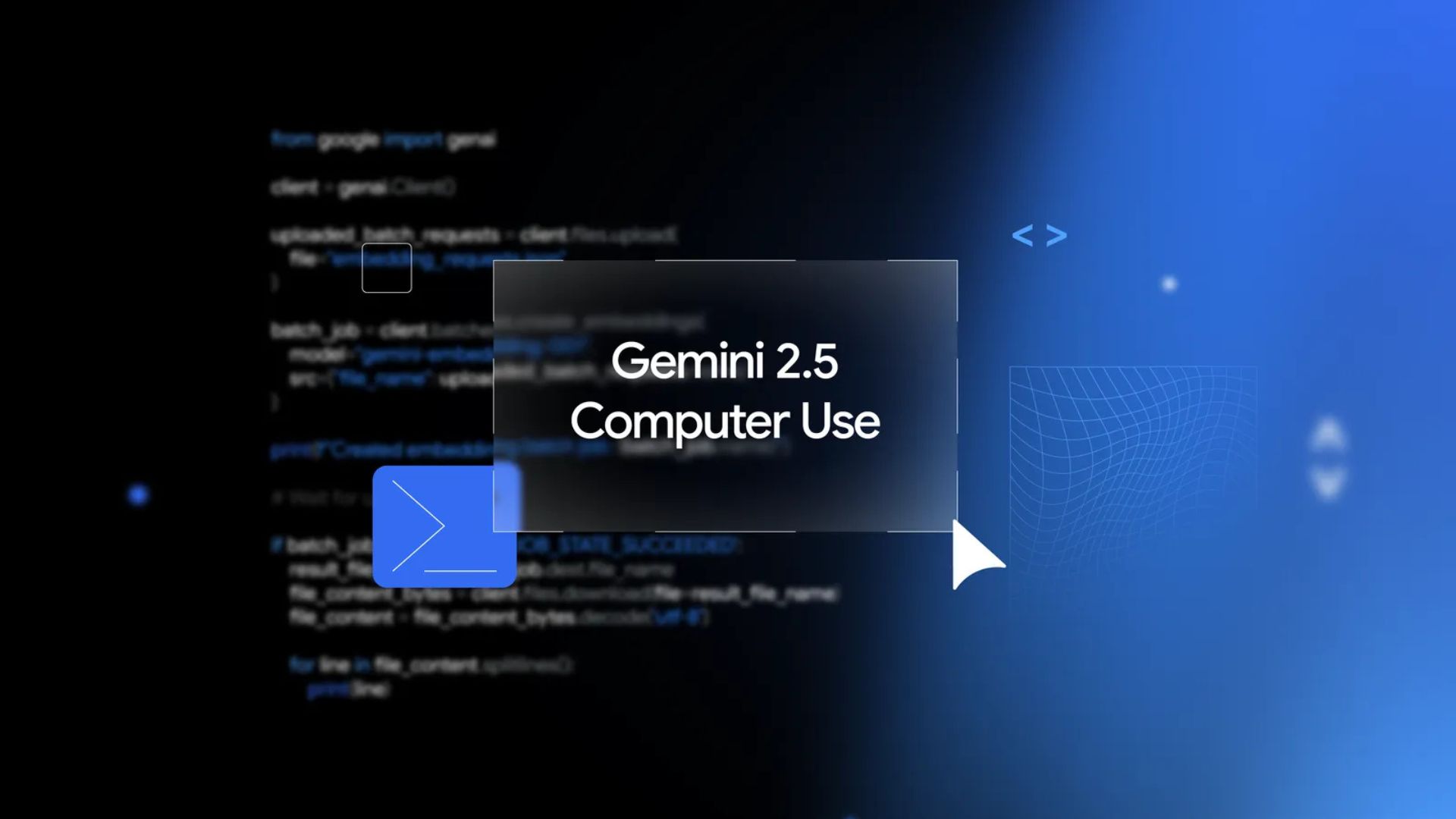
Google just unveiled Gemini 2.5 Computer Use, a model that can click, scroll, and type in a real web browser, just like a human. Instead of relying on APIs, it visually understands websites to complete complex tasks inside regular browser interfaces.
→ Can fill out forms, add items to your cart, or play games like 2048, all through a browser
→ Uses visual reasoning to interpret on-screen elements and perform 13 supported actions (click, drag, drop, type, etc.)
→ Available to developers via Google AI Studio, Vertex AI, and a live demo on Browserbase
→ Competes directly with OpenAI’s new ChatGPT Agents and Anthropic’s “computer use” features
Why is important: Gemini 2.5 bridges the gap between text-based AI and hands-on digital agents. By teaching AI to interact with real web interfaces, Google moves one step closer to fully autonomous agents capable of handling real-world online tasks.

AI PARTNERSHIPS
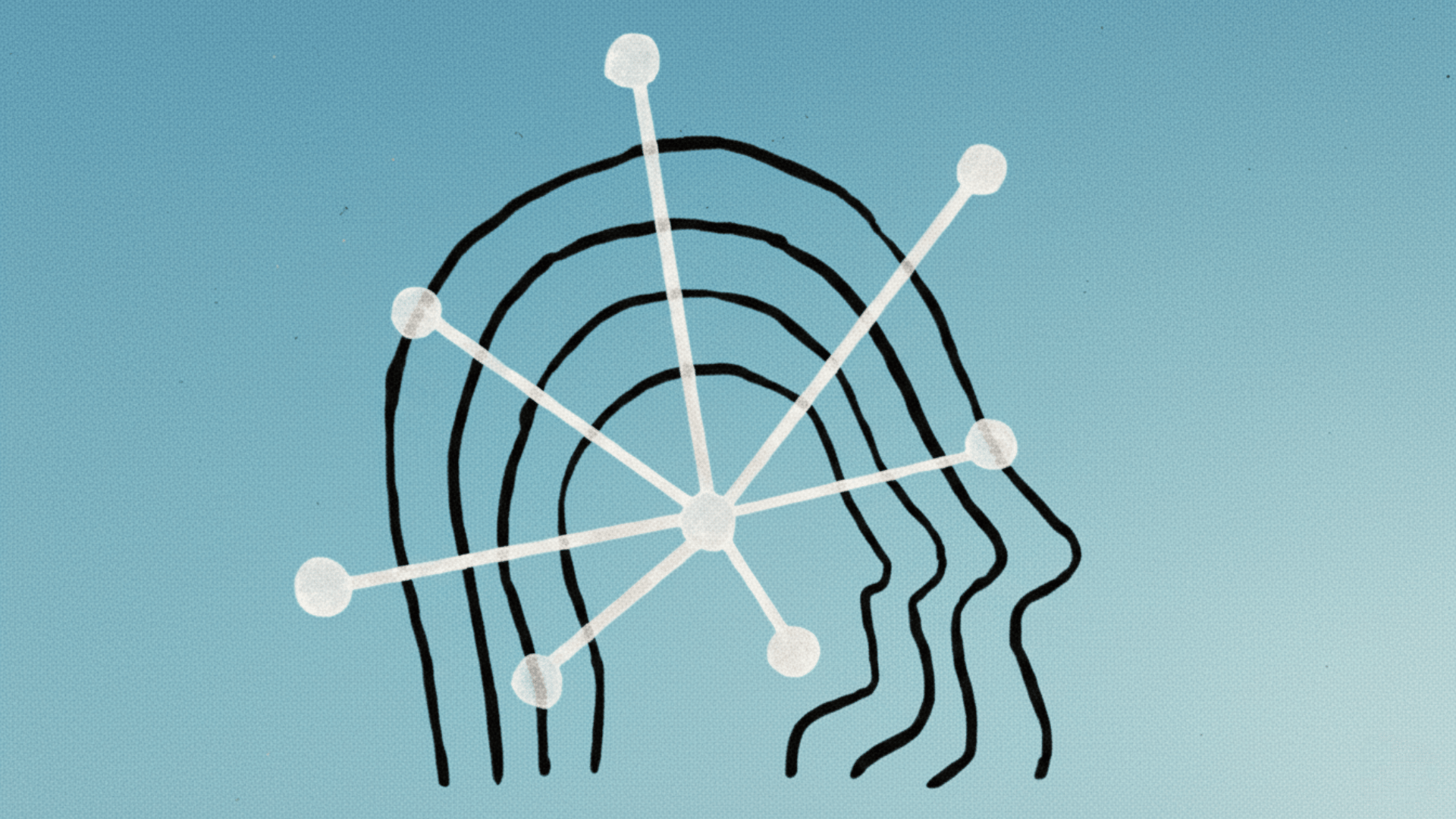
Anthropic’s Claude models are coming to IBM software, starting with its integrated development environment (IDE) available to select customers. The partnership also includes a joint guide on building, deploying, and maintaining enterprise-grade AI agents.
→ IBM software will integrate Claude LLMs to enhance productivity and automation
→ Anthropic provides enterprise expertise and tools for AI agent deployment
→ Deal terms undisclosed; first rollout already underway in IBM IDE
→ Follows Anthropic’s largest enterprise deployment yet with Deloitte’s 500,000-person workforce
Why is important: Anthropic is positioning Claude as the enterprise AI of choice, expanding beyond consulting and software tools to large-scale deployments, signaling a shift in enterprise adoption trends away from competitors like OpenAI.

AI MEDICINE
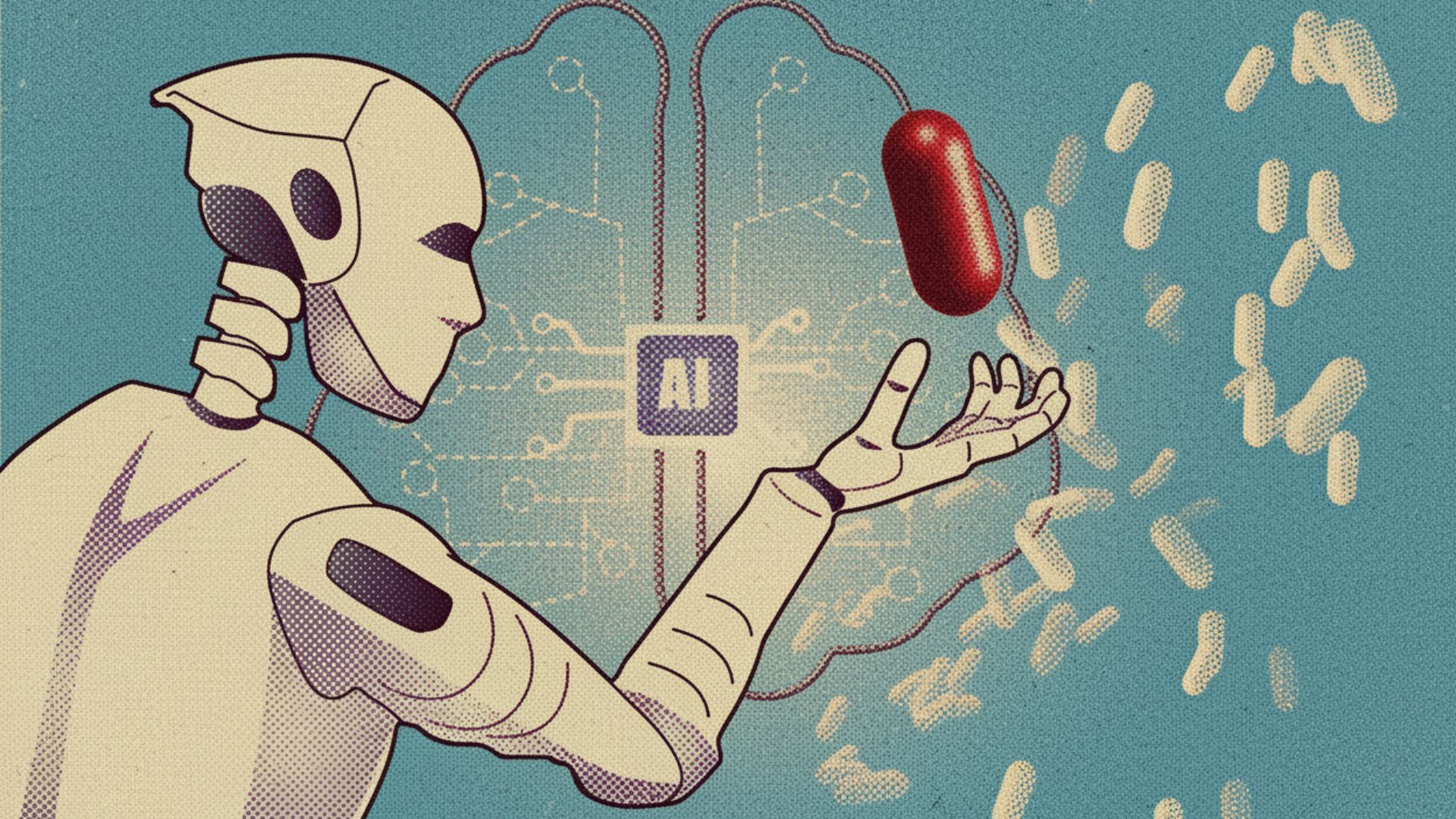
Duke University has unveiled TuNa-AI, a breakthrough platform combining robotics and machine learning to design nanoparticles for targeted drug delivery, significantly improving cancer treatment outcomes.
→ Tested 1,275 nanoparticle formulations using automated lab robots
→ Achieved a 43% increase in successful nanoparticle creation compared to traditional methods
→ Enabled a hard-to-deliver leukemia drug to dissolve better and kill more cancer cells in tests
→ Reduced a potentially toxic ingredient by 75% while maintaining effectiveness in mice
Why is important: TuNa-AI speeds up drug development by using AI and robotics to test hundreds of formulations at once, making cancer treatments safer, more effective, and faster to develop.

HOW TO AI
💻 How to Analyze Your Files, Links, and Videos with Kuse AI
Kuse AI is China’s newest all-in-one workspace that feels like ChatGPT, Notion, and NanoBanana merged into one. It lets you drop in files, web links, or YouTube videos, and instantly turns them into structured insights, summaries, and visual dashboards.
In this tutorial, we’ll show you how you can analyze a full YouTube video using Kuse.
🧰 Who is This For
Content creators doing research on podcasts or interviews
Students summarizing long educational videos
Marketers and founders studying expert discussions
Anyone who wants to extract insights from videos without watching hours of footage
STEP 1: Access Kuse AI
Head over to KuseAI and sign up for a free account.
Once you log in, you’ll land on a ChatGPT-style interface with a welcome message:
“Hello there! What will we build together today?”
In the center, you’ll see a short guide titled “How to Use Kuse”, showing how to upload files, create dashboards, or generate visuals.
Below that is the chat box, where you can start typing directly to interact with the AI.
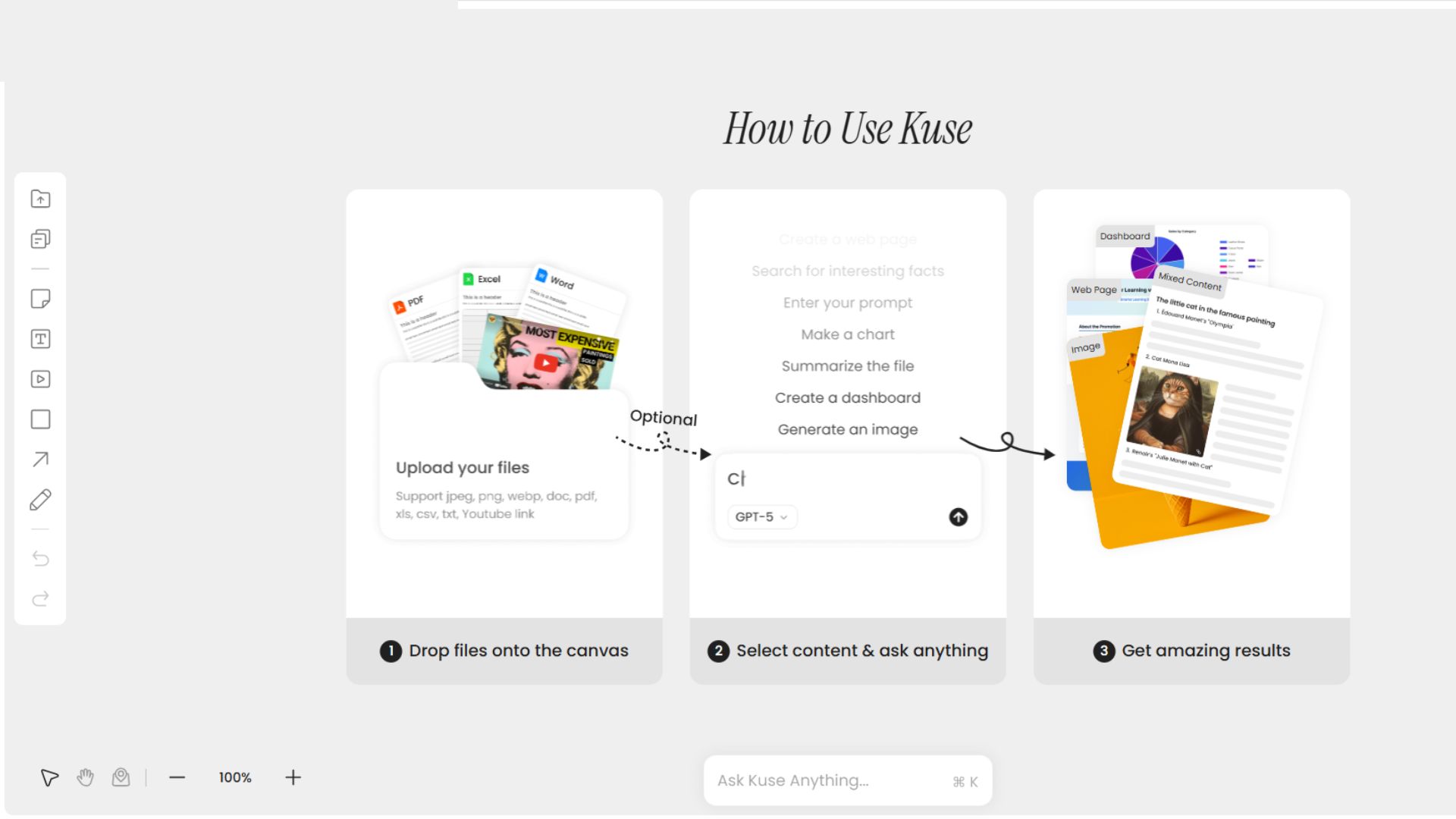
STEP 2: Upload Content
On the left sidebar, locate the vertical toolbar with multiple icons. The one shaped like a play button represents YouTube uploads. Click on it. A small window labeled YouTube Link will appear.
Here, copy your video URL and paste it in the text field. Then press Enter or click Upload.
Kuse will automatically process the video, extract the transcript, detect topics, and generate insights. Once done, a thumbnail of the Sam Altman interview will appear on your canvas in the center of the screen.
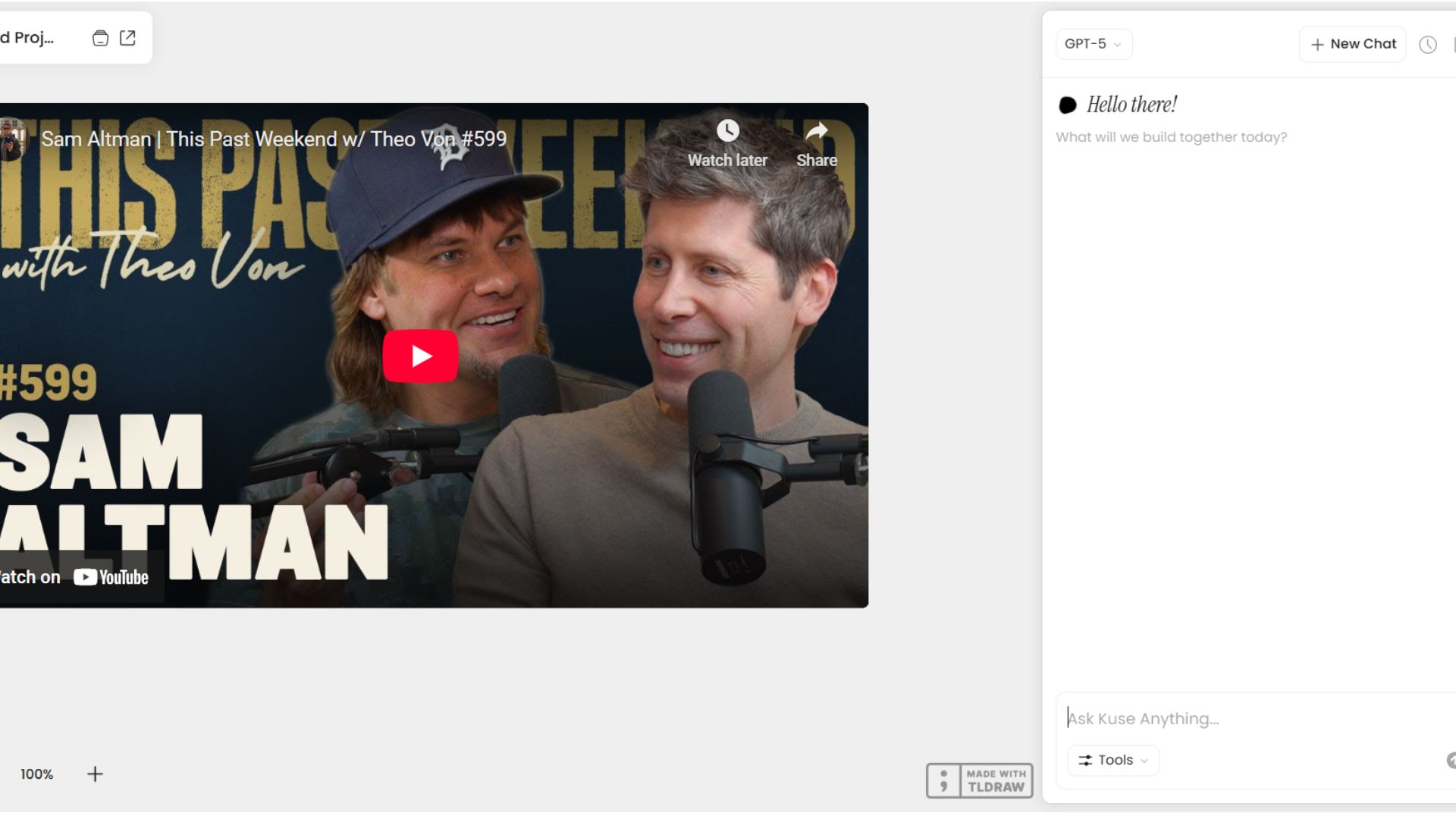
STEP 3: Chat with the Video
Go to the chat box at the bottom-right corner of the screen. Type a question, for example, for the video you uploaded: “Summarize this interview” or “What does Sam Altman say about the future of AI?”, and press Enter.
Kuse will generate a detailed answer with citations and timestamps, and the related parts of the video will appear highlighted on your canvas for quick reference.
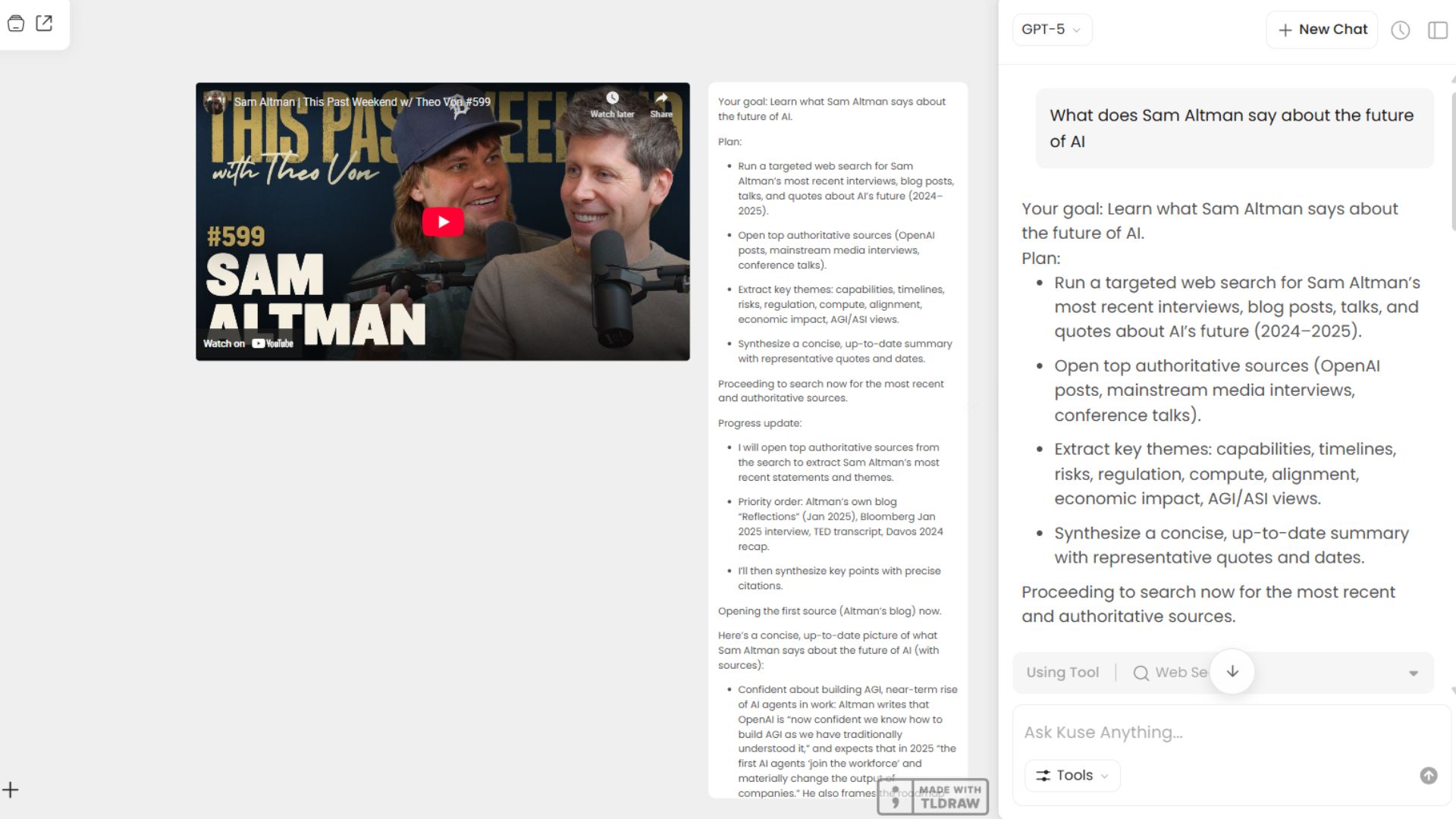
STEP 4: Visualize Insights
All results appear on Kuse’s infinite visual canvas. Click and drag insights to organize them. To connect related ideas, right-click on one and choose Connect. Use the plus (+) icon on the bottom toolbar to add your own notes or summaries.
You can also type prompts like “Create a mind map of key themes” to automatically generate visuals or summaries on your canvas.

ESSENTIAL BITES
xAI launched Grok Imagine v0.9, improving video quality, motion, synced audio, and adding new camera effects.
Elon Musk’s AI company xAI appointed former Morgan Stanley banker Anthony Armstrong as its new CFO, overseeing finances for both xAI and X following their April merger.
Google expanded its AI vibe-coding app Opal to 15 more countries, including India, Japan, Brazil, and Canada.
Minneapolis Fed President Neel Kashkari said AI won’t quickly replace U.S. workers, but heavy investment in AI data centers could push borrowing costs higher.
OpenAI banned several ChatGPT accounts linked to China after users requested social media surveillance proposals, also blocking accounts tied to malware campaigns.

HOT AI TOOLS
⚙️ Agent Builder: Build & publish workflows with ChatKit & SDK
🔎 PromptSignal: See how LLMs rank your brand
🎙️ ElevenLabs UI: Open-source AI voice & audio components

THAT’S IT FOR TODAY
Thanks for making it to the end! I put my heart into every email I send, I hope you are enjoying it. If you are, you can support by sending it to your friends, so we all grow together! Let me know your thoughts so I can make the next one even better.
See you tomorrow :)
- Dr. Alvaro Cintas
