- Simplifying AI
- Posts
- 🚨 Global leaders demand halt on AI
🚨 Global leaders demand halt on AI
PLUS: How to run and integrate thousands of open-source AI models directly into your workflow

Good morning, AI enthusiast. Over 800 prominent figures have signed an open letter urging a halt to superintelligent AI development.
In today’s AI newsletter:
AI Leaders Call for Pause on Superintelligence
Microsoft Launches Mico
OpenAI Buys Sky
How to Run 100,000+ AI Models for Free
AI tools & more

AI SAFETY
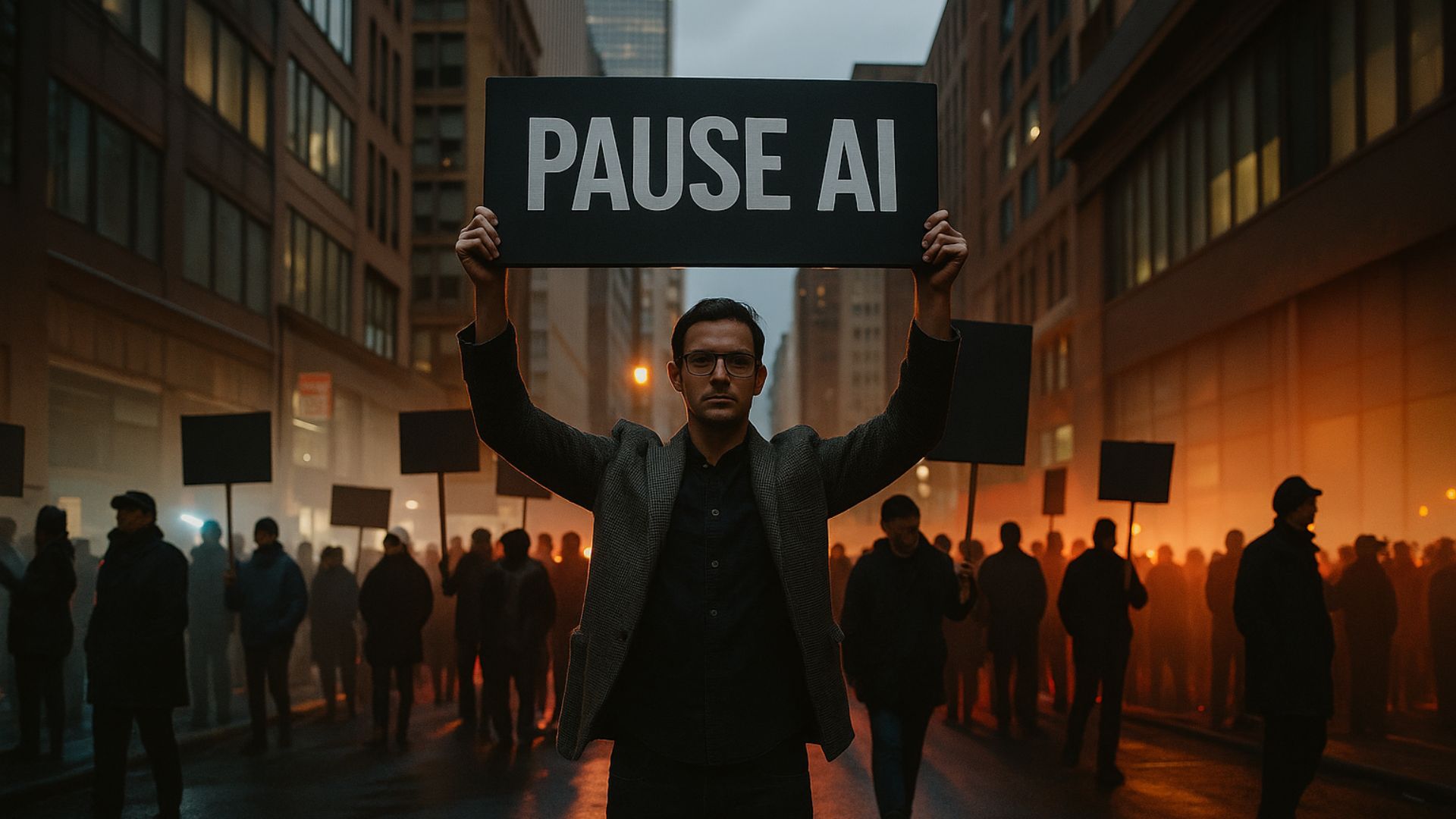
The coalition, announced by the Future of Life Institute, includes Geoffrey Hinton, Steve Wozniak, Prince Harry, Meghan Markle, Joseph Gordon-Levitt, and 5 Nobel laureates. They warn that AI surpassing human intelligence could arrive in 1–2 years and demand development only continue once it’s proven safe and controllable.
Public polling shows 64% of Americans support waiting until safety is confirmed
Concerns focus on unchecked power by a few companies driving AI at breakneck speed
Tech giants like OpenAI and Meta continue racing toward superintelligence despite warnings

The letter highlights the growing tension between AI innovation and safety, pushing governments, companies, and the public to consider ethical limits before unleashing potentially uncontrollable AI systems.
AI PRODUCTIVITY

Microsoft is bringing Mico, a new animated character, to Copilot’s voice mode. Mico reacts in real time, turning conversations with your PC into a more human-like experience, and even doubles as a Socratic tutor.
Real-time facial expressions respond to your tone and mood
Learn Live mode guides users through concepts with interactive whiteboards and visual cues
Memory feature lets Mico recall facts about your projects and tasks
Easter eggs add playful surprises, paying homage to Clippy

Microsoft is giving Copilot a personality and making talking to your computer feel natural. Mico blends productivity, education, and charm, a bold attempt to finally make AI assistants engaging without being intrusive.
AI NEWS
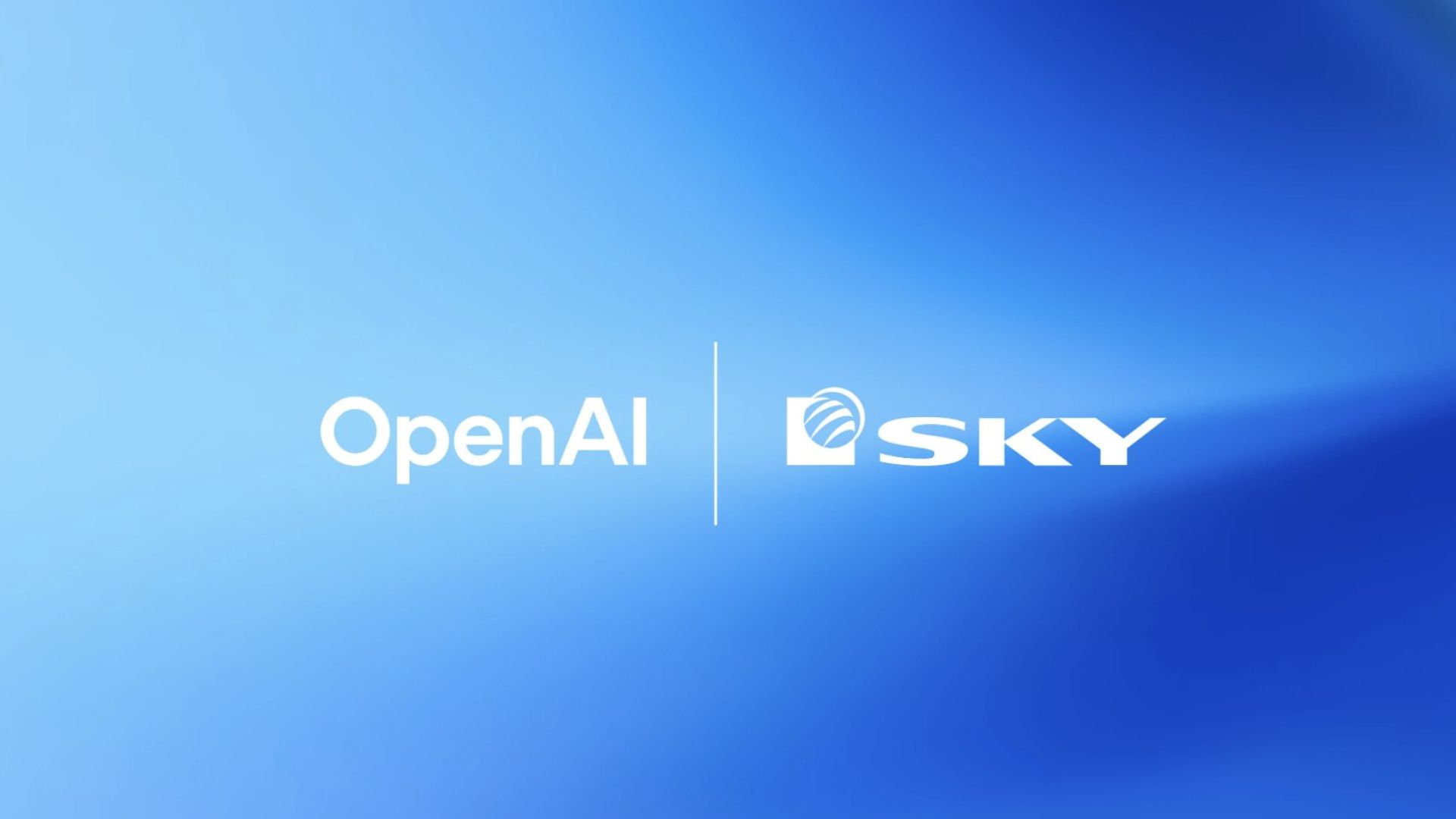
OpenAI has acquired Software Applications, the startup behind Sky, an unreleased AI desktop assistant for Mac that can see your screen and take actions inside apps while you work.
Works across your Mac to help with writing, planning, and coding
Functions like a desktop overlay, an AI that follows your workflow
Built by the Workflow founders (the tech behind Apple Shortcuts)
Raises questions for Apple as it races to ship more powerful agentic AI in Siri

OpenAI isn’t just living in the browser anymore, it’s coming directly to the desktop, embedding AI into everyday work.

HOW TO AI
🖥️ How to Run 100,000+ AI Models for Free
In this tutorial, you will learn how to use Bytez Model API to access and run over 100,000 open-source AI models, generate outputs instantly within the browser, and integrate model inference directly into your application using the Bytez SDK.
🧰 Who is This For
Developers testing AI models before full deployment
Founders building MVPs without backend costs
AI creators exploring text, image, and voice models
Anyone who wants to run advanced models instantly
STEP 1: Access the Model API Dashboard
Visit Bytez and sign up for a free account. Once you log in, the Model API Dashboard opens by default. The layout is divided into three key sections: a sidebar on the left for model categories, a search bar across the top, and a main panel displaying available models.
In the sidebar, locate the section labeled Popular. You will see multiple task types such as “chat”, “text-to-image”, and “feature-extraction”. For example, select text-to-image to explore image generation models. The main panel updates immediately, showing the top models available for that task.
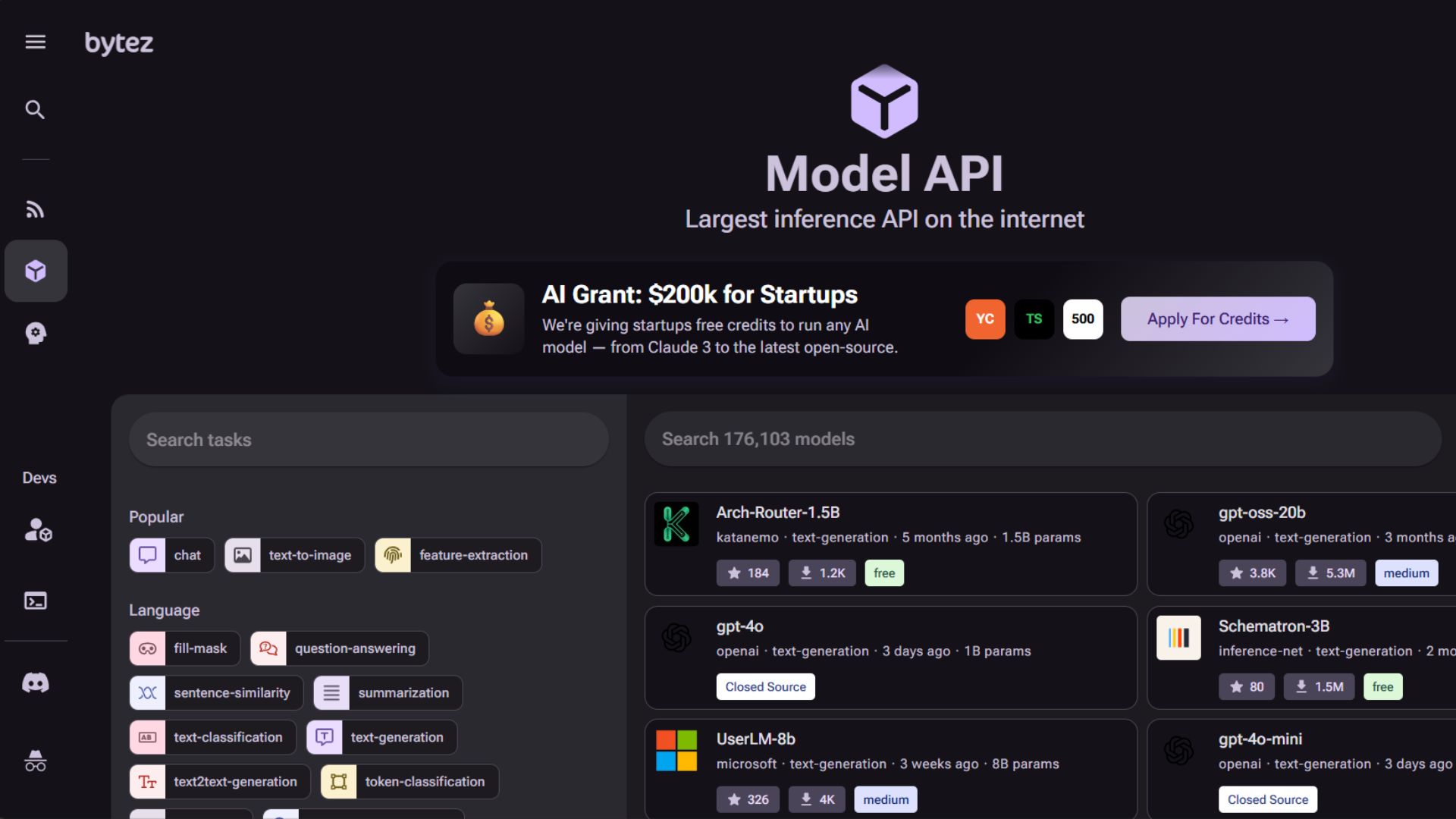
STEP 2: Choose and Open a Model
Scroll through the list until you find the model you want. For example, I select Stable Diffusion XL Base 1.0 by StabilityAI. Each model card displays essential metadata, parameters, release date, and access type. Click the card title to open the model details view.
In the model detail window, you will see the option Free API access next to the model name. Click this button to activate your free access and reveal your personal API key. Below the title, verify that the selected task type is text-to-image and that the API status toggle is switched on.
STEP 3: Run the Model Inside the Dashboard
Within the model view, locate the text input box labeled Text. This field is where you enter your prompt. Type a sample prompt such as:
‘‘A cat in a wizard hat’’
Below the prompt box, click the Run model button. Bytez immediately processes your request using its serverless inference system. After a few seconds, your generated image will appear in the output area of the same window. This confirms the model is active and responding correctly.
If the result meets your expectations, you can proceed to integrate it into your own application. If not, you can refine the prompt or adjust the model selection using the back arrow in the upper-left corner to return to the model list.
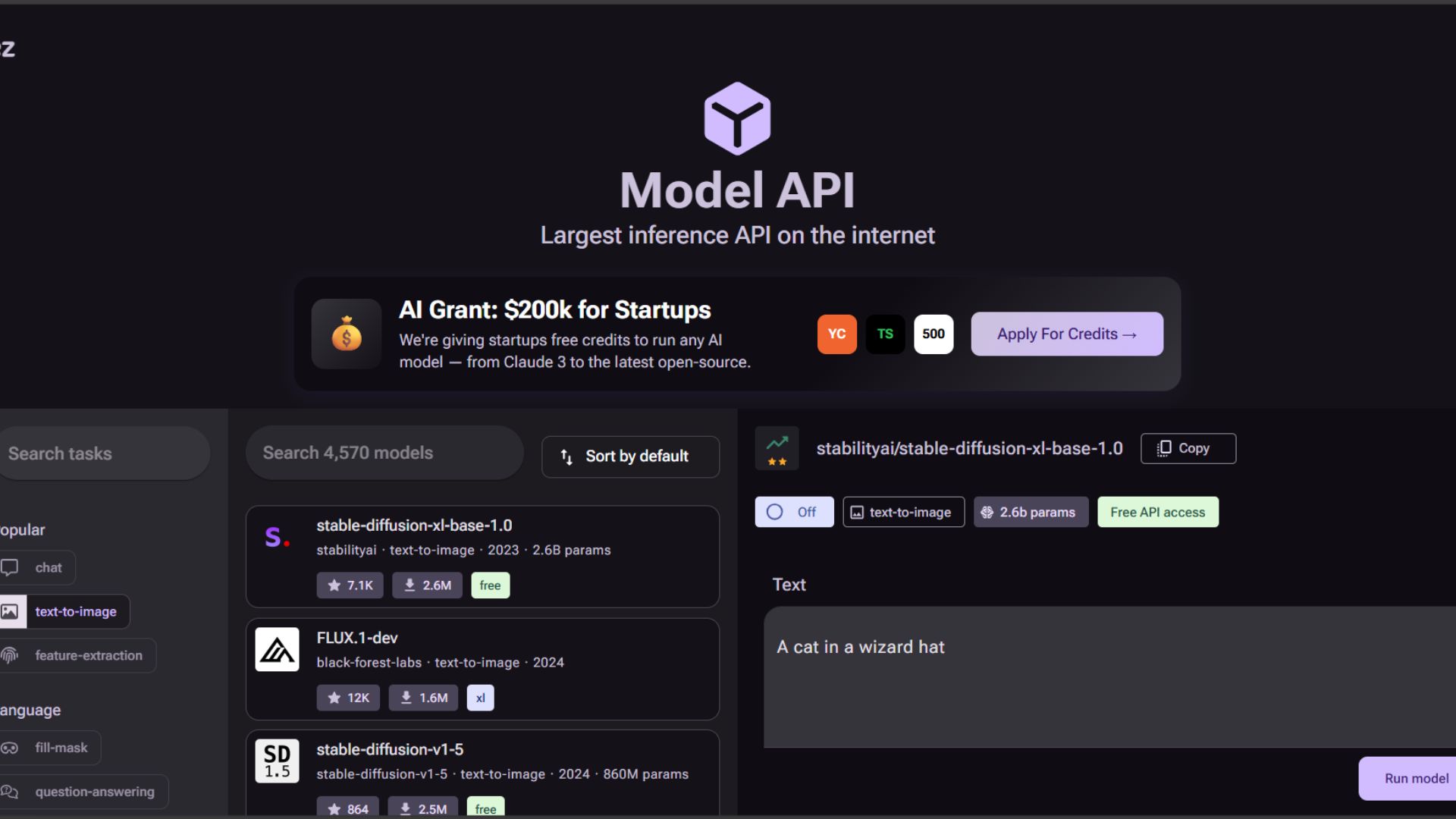
STEP 4: Integrate the Model into Your Application
On the right side of the model interface, locate the section titled Use in your app. This panel automatically generates code snippets for multiple languages. Select the JavaScript tab to view the default implementation.
Copy the code shown in the editor window.
Paste this snippet into your project and replace "your-free-key" with the API key assigned to your account. Once executed, this script will run the same model inference directly from your application, producing identical results without using the dashboard interface.
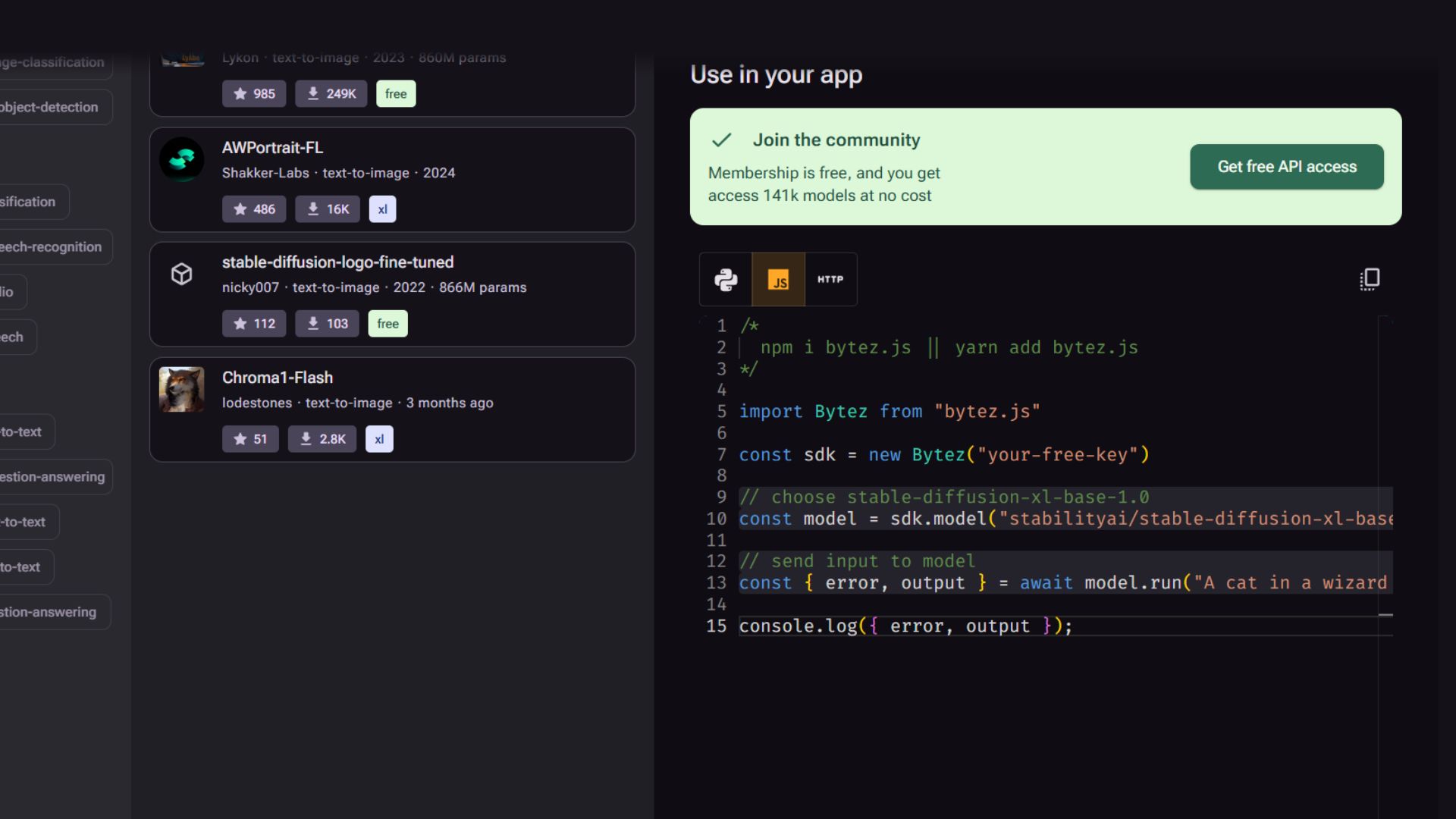

Anthropic and Google announce their cloud partnership worth tens of billions of dollars, giving Anthropic access to 1M TPUs and 1GW of capacity in 2026.
Amazon blames a rare software bug and “faulty automation” for this week's massive AWS glitch, and says it has turned off the flawed automation worldwide.
Mustafa Suleyman says Microsoft won't provide erotica AI services and that “other companies will build that”, after Sam Altman said ChatGPT would offer erotica.
Anthropic says Claude's memory feature, initially available for Team and Enterprise users, is rolling out to Pro and Max subscribers

📚 PokeeResearch: Open-source 7B AI research agent

THAT’S IT FOR TODAY
Thanks for making it to the end! I put my heart into every email I send, I hope you are enjoying it. Let me know your thoughts so I can make the next one even better!
See you tomorrow :)
- Dr. Alvaro Cintas