- Simplifying AI
- Posts
- 🤖 OpenAI builds its own chips
🤖 OpenAI builds its own chips
PLUS: How to supercharge your research and notes with an AI-Powered browser

Good morning, AI enthusiast. OpenAI just partnered with Broadcom to build its own AI chips, aiming to scale ChatGPT, Sora, and future AI superintelligence while reducing reliance on Nvidia.
In today’s AI newsletter:
OpenAI partners with Broadcom to build custom AI chips
Microsoft unveils its first in-house image generator
California requires chatbots to disclose AI
How to supercharge your research and notes with an AI-powered browser4 new
AI tools & more

AI PARTNERSHIPS

OpenAI will design and deploy 10 gigawatts of custom AI accelerators to power ChatGPT, Sora, and future AI superintelligence. This move comes after its six-gigawatt deal with AMD and a 10-gigawatt deal with Nvidia, signaling a serious push to control its AI compute.
→ Chips embed lessons from frontier AI models directly into hardware, unlocking new levels of capability
→ Deployment starts in H2 2026, finishing by 2029
→ Broadcom racks will power OpenAI’s AI data centers, complementing AMD and Nvidia deals
→ OpenAI’s exclusive Microsoft compute arrangement has been relaxed, allowing more flexibility
Why is important: OpenAI is moving beyond software, building its own hardware stack to secure compute for massive AI apps and agents. This strengthens its independence, accelerates AI development, and ramps up competition in the AI chip race.

AI NEWS

Microsoft’s MAI-Image-1, developed entirely in-house, is a text-to-image AI designed for photorealistic outputs, from lightning strikes to landscapes, without the repetitive, generic style seen in other models. It’s also faster than larger models and has already landed in the top 10 on LMArena, the AI image benchmark site.
→ Built using feedback from creative professionals to ensure high-quality visuals
→ Joins Microsoft’s AI lineup alongside MAI-Voice-1 and MAI-1-preview chatbot
→ Focused on speed and realism, producing images quicker than comparable models
→ Microsoft emphasizes safe and responsible outputs, though full testing is still pending
Why is important: Microsoft is moving beyond partnerships like OpenAI to own its AI stack, setting up a full ecosystem of in-house models. If MAI-Image-1 lives up to its promise, it could compete directly with DALL·E, MidJourney, and other top AI generators.

AI SAFETY

Senate Bill 243, signed into law by Gov. Gavin Newsom, introduces first-in-the-nation safeguards for companion AI chatbots. If a chatbot might be mistaken for a human, it now must clearly disclose that it’s AI.
→ Chatbot makers must provide conspicuous AI notifications to users
→ Annual reports on safeguards for detecting and responding to suicidal ideation required from some operators
→ Reports will be published by the Office of Suicide Prevention to ensure transparency
→ Part of a broader push by California to protect kids online, including age-gating and hardware regulations
Why is important: California is taking the lead on AI transparency and safety, setting a legal precedent that could ripple across the US. This is a major step in making AI accountability mandatory, not optional.

HOW TO AI
💻 How to Supercharge Your Research and Notes With an AI-Powered Browser
GenSpark AI is the world’s first on-device AI browser that runs 169 AI models entirely on your computer. It doesn’t rely on the cloud, making it private, fast, and secure. In this tutorial, you’ll learn how to explore the GenSpark Super Agent interface, make AI-powered calls, create presentation slides, and connect your personal tools to the AI for deeper context and automation.
🧰 Who is This For
Researchers who value privacy and offline intelligence
Creators summarizing or fact-checking large amounts of data
Business professionals who rely on AI automation daily
Anyone tired of slow, cloud-dependent AI tools
STEP 1: Access the Tool
Go to GenSpark AI Browser and download the browser for Mac or Windows. After installation, launch the browser and you'll see a clean homepage with the Super Agent interface built directly into the toolbar.
Sign in using your Genspark account by clicking Sign In in the top-right corner.
Once logged in, the Super Agent icon will appear on every webpage you visit, ready to assist with research, shopping, and automation. Unlike standard browsers, Genspark runs 169+ AI models entirely on your device, ensuring complete privacy with no data sent to external servers.

STEP 2: Activate Autopilot Mode for Automated Tasks
Click the Autopilot button in the toolbar to enable autonomous browsing. Type a command like "Find the cheapest hotel in Paris for this weekend" or "Compare wireless headphones under $100 with good reviews."
The AI will automatically navigate websites, open multiple tabs, extract information, and compile results into a summary report. You'll see its thought process in real-time as it browses, reads reviews, and analyzes data.
Once finished, review the Results Page showing all sources, price comparisons, and recommendations with full transparency into how it reached its conclusions.
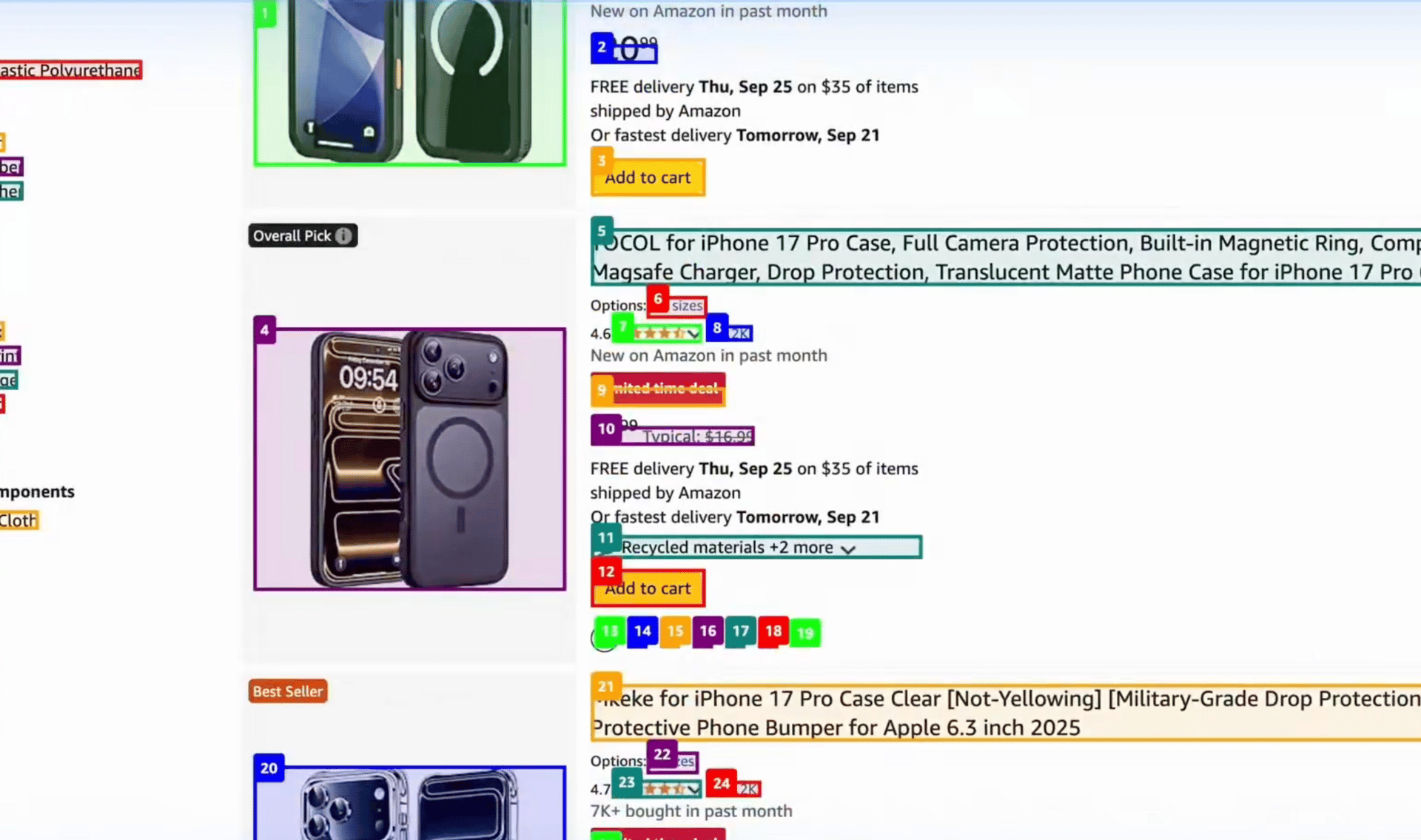
STEP 3: Use the Shopping and Content Assistant
While browsing Amazon or any e-commerce site, the Super Agent automatically activates and displays an overlay with price comparisons, aggregated review analysis, and alternative product suggestions.
Ask it questions like "Is this a good deal?" and it will search competing retailers and show price history charts.
On YouTube, click the Super Agent icon and select Summarize Video to generate a text summary with timestamped highlights, or convert it into a slide deck format.
For articles, use Extract Key Points to get condensed versions perfect for research without reading the full content.

STEP 4: Connect Integrations via MCP Store
Open Settings and navigate to the MCP Store where you'll find 700+ app integrations including Notion, Slack, GitHub, Gmail, Google Drive, and Calendar.
Select the apps you want and authorize access. Once connected, type natural language commands like "Summarize my unread emails and suggest replies" or "Create a GitHub issue for this bug." The Super Agent reads your data locally and automates workflows across all your tools without switching tabs.
For maximum privacy, enable On-Device Mode in Settings to ensure all 169 AI models run locally on your machine with zero internet dependency and no usage costs.

ESSENTIAL BITES
JPMorgan Chase launches a decade-long plan to invest $10B in industries critical for national security, including “frontier” tech like AI and quantum computing.
Salesforce unveiled new Slack features: a rebuilt Slackbot, Channel Expert agent, Agentforce integrations, and AI tools including ChatGPT.
Meta brings back job listings on Facebook, available for mobile users in the US via a dedicated Jobs tab in Marketplace, and across Groups and Pages.
Nvidia’s DGX Spark, a compact “personal AI supercomputer,” goes on sale October 15 for $3,999

HOT AI TOOLS
🤖 AI Workflow Builder: n8n’s tool that lets you create complex workflows instantly from text prompts
🖼️ MAI-Image-1: Microsoft’s first in-house text-to-image model
⚙️ Claude Code: Anthropic’s AI coding assistant

THAT’S IT FOR TODAY
Thanks for making it to the end! I put my heart into every email I send, I hope you are enjoying it. Let me know your thoughts so I can make the next one even better!
See you tomorrow :)
- Dr. Alvaro Cintas
