- Simplifying AI
- Posts
- 🤖 Musk predicts optional-work future
🤖 Musk predicts optional-work future
PLUS: How to turn your browser into a full cloud Operating System

Good morning, AI enthusiast. Elon Musk just predicted a future where work becomes optional and money may stop mattering, all powered by AI and humanoid robots.
In today’s AI newsletter:
Musk predicts anoOptional-work future
Brookfield unveils $100B AI infrastructure program
How to turn your browser into a full cloud Operating System
AI tools & more

HOW TO AI
💻 How to Turn Your Browser Into a Full Cloud Operating System
In this tutorial, you will learn how to turn your browser into a fully functional AI workstation using BrowserOS, unlocking multi-window workflows, real-time file management, and app-level productivity directly from a single tab.
🧰 Who is This For
Users who want private, offline AI automation
Developers testing local LLM workflows
Privacy-focused professionals avoiding cloud AI
Anyone curious about running an AI-powered browser locally
STEP 1: Download and Install BrowserOS
Go to BrowserOS or the GitHub releases page and download the installer for your operating system. Run the installation file and launch BrowserOS.
Since the project is new, your operating system may warn you that the app is unverified. On Windows, click “More Info” and then “Run Anyway.” On macOS, right-click the app and choose “Open.”

STEP 2: Prepare Your Local AI Model
BrowserOS needs a local model running on your machine. You can use Ollama if you prefer speed or LM Studio if you prefer a simple interface.
Install either one, then download a model such as Llama 3. If you use Ollama, open your terminal and type “ollama pull llama3” and keep Ollama running in the background on localhost:11434. If you use LM Studio, download a model inside the app, open the Local Server tab, and click “Start Server.” Keep note of the server port, usually 1234.
STEP 3: Connect BrowserOS to Your Local Model
Open BrowserOS and type chrome://settings/browseros into the address bar. In the settings panel, look for the AI or LLM Provider section. Choose Ollama or LM Studio from the provider dropdown. Enter the correct local URL. Ollama uses http://localhost:11434. LM Studio uses http://localhost:1234/v1 unless your server tab shows a different address. If the browser asks for a model name, enter the exact model identifier you downloaded, such as llama3. Save your settings and wait for the Connected indicator to appear.

STEP 4: Run Your First Private Agent
Open a new tab or click the Agent icon inside BrowserOS. Type a full natural-language command into the agent chat.
For example: “Go to Amazon and order synsodine toothpaste”
The browser will begin acting on the page, clicking and typing automatically. All reasoning happens on your machine, so it’s normal if your fans start running louder as the local model processes the instructions.


AI NEWS
At the U.S.–Saudi Investment Forum, Musk said that in the next 10–20 years, automation will create a post-scarcity world where jobs feel more like hobbies than necessities.
Musk claims AI + robots will handle most labor, making work optional—like gardening for fun
He believes money could become irrelevant as automation produces unlimited goods and services
Economists agree full automation is coming but say Musk’s 10–20 year timeline is unrealistic
High robotics costs, slow adoption, and political hurdles make a job-free society far more complex
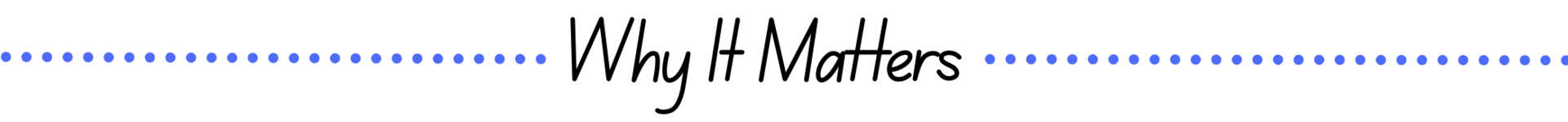
Musk’s vision challenges the foundations of today’s economy. If automation truly makes work optional, society will need new economic systems, new support structures, and a new definition of meaning in people’s lives.
AI NEWS
Brookfield Asset Management has launched a massive $100 billion AI infrastructure initiative in partnership with NVIDIA and the Kuwait Investment Authority, aiming to accelerate the global build-out of data centers, compute, land, and clean energy needed to power AI.
Program anchored by a new $10B AI Infrastructure Fund, already half-committed
Backed by Brookfield, NVIDIA, and KIA to acquire energy, land, data centers, and compute capacity
Part of a projected $7 trillion AI infrastructure build-out needed over the next decade
Early projects include 1 GW behind-the-meter power with Bloom Energy and national AI infrastructure partnerships in France and Sweden

This marks one of the largest AI infrastructure pushes in history. As demand for compute surges, Brookfield and NVIDIA are positioning themselves at the center of the global race to build the physical backbone of the AI era.

Anthropic finds that LLMs trained to “reward hack” by cheating on coding tasks show even more misaligned behavior, including sabotaging AI-safety research.
Google confirms hackers stole Salesforce-stored data from 200+ companies via a supply chain hack involving Gainsight, which provides a customer support platform.
Chai Discovery published research showing its Chai-2 model can design therapeutic antibodies with accuracy, achieving an 86% success rate for drug-quality properties.
China's Moonshot AI, developer of the Kimi models, is raising several hundred million dollars at a ~$4B valuation and is aiming for an IPO in H2 2026,

🍌 Nano Banana 2: Google’s Gemini 3 image model with perfect text and character consistency
✨ Gemini 3: Google’s next-gen engine for multimodal reasoning
⚙️ Codex Max: OpenAI’s new advanced coding agent.
⚙️ Antigravity: Google’s new AI-powered dev platform

THAT’S IT FOR TODAY
Thanks for making it to the end! I put my heart into every email I send, I hope you are enjoying it. Let me know your thoughts so I can make the next one even better!
See you tomorrow :)
- Dr. Alvaro Cintas

