- Simplifying AI
- Posts
- 🗣️ OpenAI just dropped GPT-5.1
🗣️ OpenAI just dropped GPT-5.1
PLUS: How to change the camera angle of any image without losing detail

Good morning, AI enthusiast. OpenAI just dropped GPT-5.1, calling it “smarter, warmer, and more human to talk to.” With new personality presets and smarter model routing, ChatGPT is evolving from a tool, into a vibe.
In today’s AI newsletter:
OpenAI launches GPT-5.1
Anthropic to build $50B AI data centers in the US
Perplexity CEO warns against AI girlfriends
How to change the camera angle of any image
AI tools & more

AI MODELS
OpenAI has released GPT-5.1 Instant and GPT-5.1 Thinking, upgrades designed to make conversations smoother and more human-like. The rollout starts this week for ChatGPT users, with older GPT-5 models remaining available for three months.
GPT-5.1 Instant: faster, warmer, and better at following instructions
GPT-5.1 Thinking: clearer on complex tasks and more persistent in reasoning
New tone presets: Default, Professional, Friendly, Candid, Quirky, Efficient, Nerdy, and Cynical
Experimental fine-tuning options let users customize ChatGPT’s style from settings
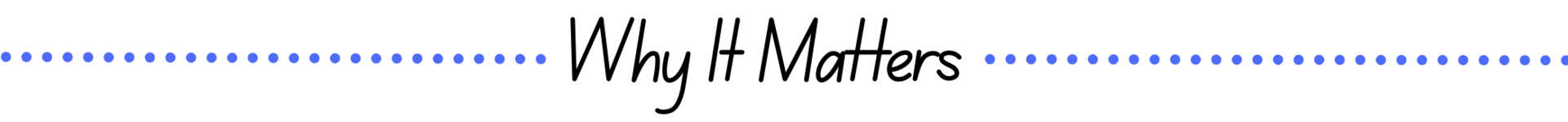
ChatGPT now has personality. With over 800 million users, OpenAI is leaning into personalization, a clear move to make AI assistants feel less like machines and more like companions. As rivals like Anthropic and Google chase technical superiority, OpenAI seems to be betting on connection.
AI NEWS
Anthropic announced a $50 billion investment to expand US computing infrastructure, partnering with AI cloud platform Fluidstack to build new data centers in Texas and New York, with more locations coming soon.
Facilities will go live throughout 2026, creating over 800 jobs
Aims to support the Trump administration’s AI Action Plan to boost US AI leadership
Builds on the growing AI infrastructure race, OpenAI and SoftBank’s $500B Stargate Project and Meta’s $600B data initiative
Funding will scale Claude’s computing power and keep Anthropic at the forefront of AI research

With global demand for compute exploding, Anthropic’s move cements the US as the epicenter of the AI infrastructure boom, setting the stage for a trillion-dollar race to power the next generation of intelligence.
AI & SOCIETY
At a University of Chicago fireside chat, Perplexity CEO Aravind Srinivas warned that the booming world of AI companionship apps poses real psychological risks. He said these bots, designed to act like romantic partners, are getting so realistic that they’re pulling people out of real life.
“Many people feel real life is more boring than these things,” Srinivas said. “Your mind is manipulable very easily.”
AI companions now remember intimate details, making interactions feel more “human”, and more addictive
Srinivas positioned his own product, Perplexity’s AI browser, as a “trustworthy” alternative focused on facts, not feelings
Critics note that Perplexity itself faces backlash for data scraping and misinformation

AI companionship is rising fast, but so are concerns about emotional manipulation and loneliness. As AI becomes more lifelike, the line between connection and control is blurring, and even tech CEOs are sounding the alarm.

HOW TO AI
💻 How to Completely Shift the Camera Angle of Any Image
In this tutorial, you’ll learn how to completely shift the camera angle of any image using Qwen Image Edit, a powerful AI tool that lets you rotate, zoom, and pan your photo in 3D space, all without losing detail.
🧰 Who is This For
Photographers who want to adjust framing without reshooting.
3D artists exploring new perspectives.
Designers testing angles for product shots.
Anyone curious about AI-powered camera control.
STEP 1: Access Qwen Image Edit
Head over to the Qwen Image Edit, Camera Angle Control page on Hugging Face Spaces.
Once there, you’ll see two main panels: Input Image and Output Image.
Click on “Click to Upload” or drag your photo into the input box.

STEP 2: Adjust Camera Controls
Below the image upload area, you’ll find three main sliders and one toggle:
Use the sliders to:
Rotate your image left or right (up to ±90°).
Move forward for a close-up or backward for a wide shot.
Adjust vertical tilt from a bird’s-eye (top-down) to a worm’s-eye (low-angle) view.
If you want a broader field of view, toggle Wide-Angle Lens.
Once you’ve adjusted your settings, click “Generate” to process the image. Within seconds, you’ll see the new perspective rendered in the Output Image panel.

STEP 3: Explore Advanced Settings
If you want more precise control, open the Advanced Settings panel at the bottom of the interface. This section allows you to fine-tune how the AI interprets lighting, edges, and background reconstruction.
Here’s how you can use it effectively:
Denoising Strength: Controls how much the AI modifies your image. A lower value keeps more original detail, while a higher value produces stronger transformations.
Prompt Strength: Determines how closely the generation follows your prompt. If you’re combining text prompts (like “make it look cinematic”), increasing this value will help the AI better match your description.
Seed: Lets you lock the randomness of results. Using the same seed with the same settings will recreate the same output.
Sampling Steps: Defines how long the AI spends refining the image. More steps result in smoother and cleaner results but take slightly longer to generate.
These controls are perfect if you want a consistent aesthetic across multiple edits or are working on a series of angle variations from one source photo.
STEP 4: Generate and Compare Results
Once everything looks right, hit Generate.
Within seconds, Qwen will recreate your image from the new camera angle, maintaining lighting, depth, and proportions perfectly.
You can compare the before-and-after results in the Output Image panel and adjust again if needed.


Fei-Fei Li’s World Labs launched Marble, a world model that creates 3D environments from text, images, or videos, putting it ahead of Google’s Genie and Decart.
OpenAI is appealing a court order to hand over 20M anonymized ChatGPT chats to The New York Times, calling it an “invasion of user privacy.”
Satya Nadella says Microsoft has access to “all” of OpenAI's custom AI chip work and plans to use it to help develop its own in-house chip.
Google says it will allow “experienced users” to install Android apps from unverified developers, following backlash against new sideloading restrictions.

🤖 GPT-5.1: OpenAI’s new model with customizable personalities
🌎 Marble: Turn images, videos, or text into 3D worlds
🔡 Doclingo: Translates your docs into 90+ languages with AI.
🧠 Kimi K2 Thinking: Moonshot AI’s new open-source advanced reasoning model

THAT’S IT FOR TODAY
Thanks for making it to the end! I put my heart into every email I send, I hope you are enjoying it. Let me know your thoughts so I can make the next one even better!
See you tomorrow :)
- Dr. Alvaro Cintas


